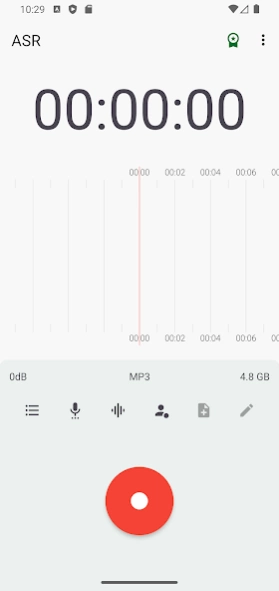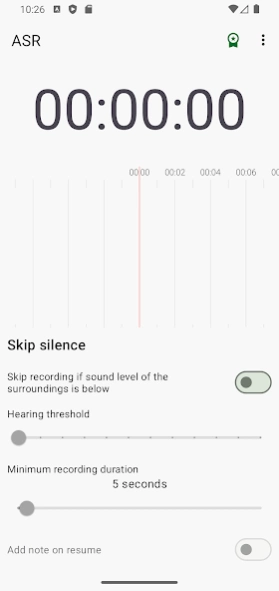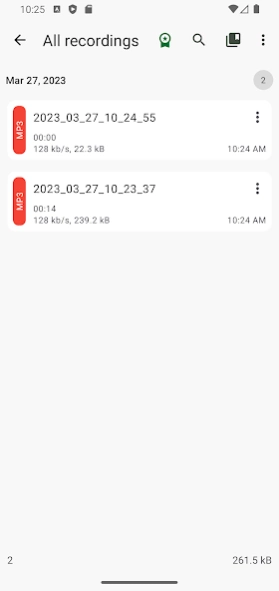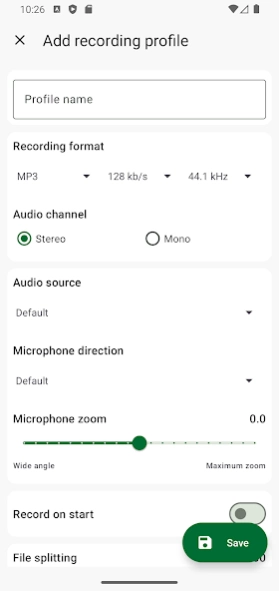ASR Voice Recorder
Free Version
Publisher Description
ASR Voice Recorder - Sound and Audio recorder
ASR is a sound and voice recording app. Record meetings, notes, lessons, songs or ideas.
Here are some of the features of ASR:
- Lots of recording formats such as MP3, WAV, OGG, FLAC, M4A, AMR
- Recording profiles to easily change recording settings
- Cloud upload integration (Pro) support for Google Drive, Dropbox, OneDrive, Box, Yandex Disk, FTP, WebDav, Auto email
- Grouping recordings by tag/label
- Adding notes while listening or recording
- Audio converter to cut and save parts from recording
- Playback speed controller
- Sample and bit rate options for better control of recording quality
- Dedicated pause recording button
- Dedicated discard recording button
- Customizable recording folder
- Skip silence mode
- Gain to increase or decrease volume of recording
- Delete and share multiple recordings
- Record and play recordings while app is in the background
- Listen while recording with headphones
- Record from Bluetooth headset microphone
- Auto start recording
- Recording widget and shortcut for quick and easy access
- Recording transfer between different devices or WiFi network
- Casting support over local WiFi network
- Multiple languages
About ASR Voice Recorder
ASR Voice Recorder is a free app for Android published in the Audio File Players list of apps, part of Audio & Multimedia.
The company that develops ASR Voice Recorder is NLL APPS. The latest version released by its developer is 1.0. This app was rated by 1 users of our site and has an average rating of 3.0.
To install ASR Voice Recorder on your Android device, just click the green Continue To App button above to start the installation process. The app is listed on our website since 2024-04-15 and was downloaded 89 times. We have already checked if the download link is safe, however for your own protection we recommend that you scan the downloaded app with your antivirus. Your antivirus may detect the ASR Voice Recorder as malware as malware if the download link to com.nll.asr is broken.
How to install ASR Voice Recorder on your Android device:
- Click on the Continue To App button on our website. This will redirect you to Google Play.
- Once the ASR Voice Recorder is shown in the Google Play listing of your Android device, you can start its download and installation. Tap on the Install button located below the search bar and to the right of the app icon.
- A pop-up window with the permissions required by ASR Voice Recorder will be shown. Click on Accept to continue the process.
- ASR Voice Recorder will be downloaded onto your device, displaying a progress. Once the download completes, the installation will start and you'll get a notification after the installation is finished.